Information about your Mojo Gift account
Step-by-Step Guide
To create an account, click on the “Sign Up” button on our website. Follow the prompts to enter your information. Once registered, you’ll have access to your personal dashboard where you can manage your gift cards and explore available experiences.
To add a gift card to your account, log in to your dashboard. In the top menu, you’ll find an “Add New Gift Card” option. Click on it, enter your gift card number, and it will be added to your account for easy access
ou can view all your gift cards in the dashboard. There is a dedicated section labeled “Gift Cards” where you can see all the gift cards associated with your account.
While your gift cards are stored in your dashboard for easy access, they are fully transferable. If you wish to give your gift card to someone else, you can simply share the gift card code with them, and they can redeem it as if it were their own.
We ask for your shipping address because some of our gift cards include physical products that need to be delivered. Having your address in your account ensures that any physical items associated with your selected experiences are sent to the correct location.
Yes, but keep in mind that your dashboard and the Mojo Gift purchasing website are separate. To purchase and send gift cards, visit mojo-gift.com. Don’t forget to use your personal promo code when buying!
If you have any other questions or need additional support, please email us at reservations@mojo-gift.com. We’re here to help make your Mojo Gift experience as enjoyable and seamless as possible.